Welcome, Mer-folks! Jess here, to help tackle one of the more common questions that pops up from time to time in the M4M Facebook group: what in the world is the A0 file option for?! Okay, maybe it’s not super common, but I know that *I* had no idea what an A0 print was before I entered the PDF pattern world. If you’re like me, this post is for you. So, let’s start with the basics!
PSSST! Be sure to check out the printing discount code at the end of this post!
What size is an A0 file?
A0 (A-zero) is a paper size based on the International Organization for Standardization “A” Chart. It’s a standard of measurement for paper, more common outside the United States. A0 is 33” x 46.81” (or 841 mm x 1189 mm), though most print/copy shops in the US print at 36” x 48”.
In the U.S. (where Made for Mermaids is based), we don’t often refer to our printed materials by “size names” beyond the typical Letter (8.5″ x 11″), and Legal (8.5″ x 14”), and very rarely, Ledger size (11″ x 17”) [And based on my extensive experience working at Staples when I was in high school (in the 90s….) that size was very rarely sought out by consumers.]
Which patterns include an A0 file?
Made for Mermaids began including the A0 print ship file in 2017 with the release of the Isabel patterns. Since that release, all full garment patterns have included three file sizes – Letter (8.5″ x 11″), A4 (standard paper size outside of the U.S./Canada). Additionally, many of free patterns include the A0 file size. Even more recently, projector files have been added to many of our patterns.
If an A0 file is included, the pattern listing will indicate that it is available in multiple paper sizes. There is also a price difference between the patterns that include the multiple files and the patterns that don’t; we hope that will help alleviate some confusion.
How do I print an A0 file?
I’m glad you asked. Typically, you send it off to a print/copy shop to be printed on a single sheet of paper, though patterns may be multiple pages. This saves you the hassle of printing and taping at home (yes, projector people, using a projector is an option with A0 patterns also, but that’ll be covered in another post coming soon!) You can then cut out the size(s) you need and save it for future use. Or you can lay it out and using medical, tracing or other paper to trace the sizes you want to use and roll/fold up the “master” print for storage. It’s a HUGE time saver to have A0 prints (vs printing at home and taping,) especially for larger patterns, like pants and maxi dresses.
If you want to print this file size/type at home, you will need a large format printer (plotter). There are pricey, but can be a great investment depending on how much/how often you are sewing.
Tips for printing:
- Find a print shop that is accustomed to printing sewing patterns.
- Office supply stores are often inexperienced with printing patterns; they may not print at 100% or to scale, may refuse to print due to copyright (even though it clearly states on M4M files that users are allowed to print the pattern for their use), and also tends to be pricier ($5-7+ per page)
- Print shops such as PDFPlotting.com have a dedicated section on their website for pattern printing, always print to 100% scale automatically (unless requested to print at a smaller %), and are more affordable ($1.50-3/page).
- Download your A0 and open in Adobe Reader on a desktop to confirm size and number of pages in the file. Unfortunately, the mobile versions of Adobe Acrobat and Reader do not function the same way. The only mobile app that shows dimensions (that I could find) is Foxit PDF. Word of advice for Mac users: When viewing the A0 pattern in Preview and then downloading or saving it, choosing “Export as PDF” will shrink the file dimensions to letter size. To maintain the A0 size, simply choose to “Export”, no need to specify “as PDF”, as the file type will remain.
- Whatever type of device you use, ALWAYS download your files FIRST vs trying to transfer them from a cloud storage service, such as Onedrive/Dropbox/iBooks/Google Drive, etc, to upload. It just won’t work from the cloud.
- If you’ve been saving up your patterns to place one big order, check with your printer if you can zip the A0 files together, tally up the number of pages in each, and order in one fell swoop! I usually order 20-30 patterns at a time from PDFPlotting.com, so usually I have to make several smaller zip files, but it’s so much faster than adding each file individually!
- Patterns are generally printed “as-is” with layers intact. If you find a small print shop that allows you to request which layers to print, it will likely be at a higher price point. Most won’t do it, as it’s 1) time consuming to de-select layers, especially if you’ve ordered a stack of prints, and 2) the chance for human error is very high. For patterns that have complex pattern pieces that may be difficult to distinguish, those might be worth splurging for color prints. Made for Mermaids uses both varying line style AND colors to distinguish between sizes, so I rarely have trouble printing in black and white for them!
- If you have a pattern with multiple styles, like a romper with pants AND skirt options, and you only want one or the other, you CAN request only certain pages be printed in that file (assuming they’re different pages, of course!). Just mention it in the notes (for PDF Plotting; if using a different printer, you may need to check with them).
Benefits to Using A0
There are several benefits and uses for the A0 file type! First, and probably most importantly, is that the A0 saves you the trouble of putting the pattern pages together.
If you send to a print shop, the A0 size can potentially save you both time and money, if you factor in glue/tape, printer ink, paper, AND your time!
Projector users tend to use A0 file option when a projector specific file is not available. So, if you’re delving into the world of sewing with projectors, you can use all your A0s for that also.
I also know some folks who have very large computer screens or use a TV as a monitor and will pull up the pattern at 100% and trace right on the screen. I’ve done it for smaller pieces like pockets and neckbands, but I guess if your display is big enough, you can trace way more!
Finally, using the A0 size, either from your own large format printer or from a print shop, can reduce the risk of error since there is no need to line up pages upon pages.
Storing Printed A0 Patterns
Storing A0 size prints can be a bit cumbersome, due to their size. The best way to store them is based on several factors, including your available storage space and how you use the A0 prints. There is no right or wrong way, but here are a few ideas!
The “best” way is to store them flat. There are cabinets made specifically for this purpose, with short but wide drawers to lay the patterns flat. You can organize by designer, size range, style of pattern, etc. But those cabinets do take up quite a bit of space, and aren’t necessarily affordable, unless you can find a used one.
Personally, mine are rolled up by pattern, with all sizes rolled up together, and stored upright in a paper towel box. That takes up quite a bit of space though and can be difficult to sort through to find the pattern you need. I’ve also seen people who only have a few A0 prints use Ikea shopping bag organizers to store them on their walls, but that won’t work if you have many unless you have a LOT of wall space. Storing rolled up, though, does maintain the integrity of the pattern if storing flat isn’t an option.
If you don’t have a ton, you can also use gift wrap storage boxes! January is a great time to buy those, as many shops are clearancing them out after the holidays. Sterilite has some good options and they come in various colors.
Another option is folding and storing either in a filing cabinet or in manila envelopes. You can use this method after you’ve cut also, so it’s very handy for folks who cut the size they need and use over and over. I’ve got a bunch in a crate, so it’s easy to move around or tuck away if need be.
The last option I’ve seen for storage is hanging. You can use clothes/trousers/skirts hangers with clips or clamps, or pattern hooks and hang them in a closet or on a garment rack (or even on the wall!).
I’m sure there are many many other ideas out there for storage, but those are the most common I’ve come across in my travels through the PDF pattern world. Would love to hear if y’all have other ideas!
That’s all about A0 prints in a [very large] nutshell! As a bonus, PDFPlotting.com has generously offered a discount code for M4M fans through the end of the month. Use code M4M to receive 15% off your order by 10/31/2021! If you’re new to A0 print ordering, highly recommend reviewing their FAQ page! Lots of helpful info and tips I didn’t even know about (despite being a customer for several years, ha!).
Hope that this was helpful for y’all! Happy printing/cutting/sewing!!
~jess

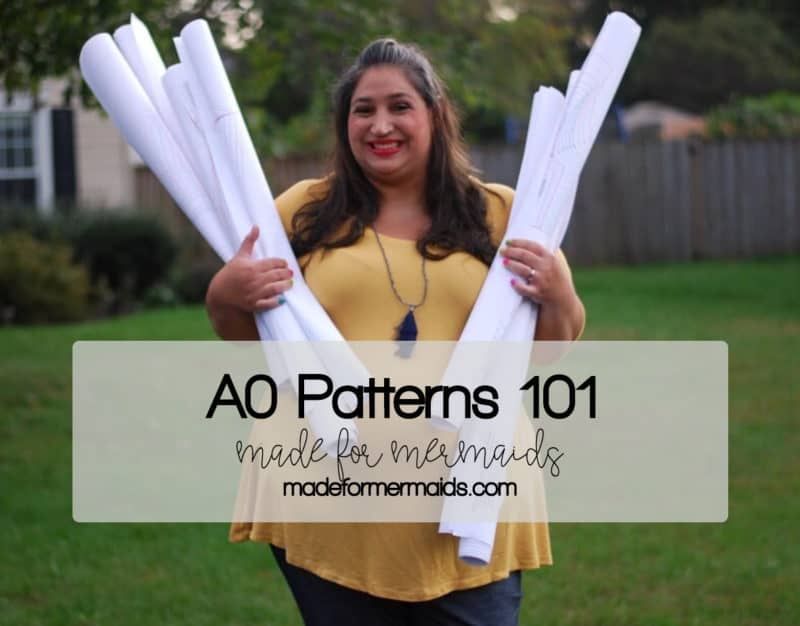

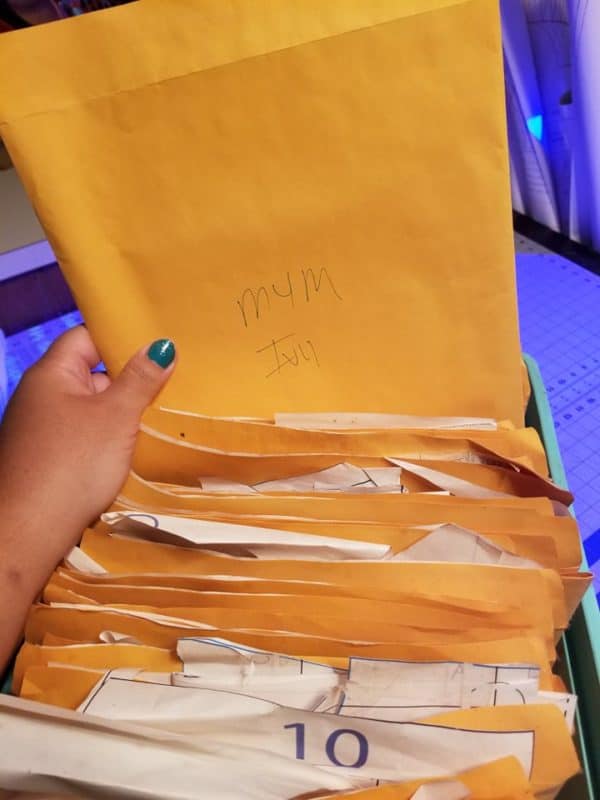
Leave a Reply