I just purchased my pattern; where is it??
Log in to your account. Click the ‘downloads’ tab. You will have a list of all your pattern downloads there. You can download them at any time, they never expire.
Check out our PDF 101 blog series if you’re new to PDF patterns.
PDF 101 blog: Getting Started with Made for Mermaids patterns
PDF 102: Assembling & Cutting Your Pattern
What sizes are these colors?
The adult female patterns use colors in the size chart versus a numerical size. They are sizes XXS to Plus 5X. It is always best to measure yourself or the wearer for the best fit. See the blog on how to measure here.
What is size 1/2 and 1 on the youth chart?
1/2 is about 9 to 12 months, and 1 is about 12 to 18 months. It’s always best to go by the child’s measurements.
But I didn’t create an account?
You must create an account to check out! You can click “forgot password” for a link to reset if you can’t remember. Check your spam or junk folder for the password reset. If you still don’t see it, email megan@madeformermaids.com, and I can reset your password for you.
My pattern won’t print or has lines on it??
When your printer tab pops open, click your “advanced printer settings”. Then check “Print as Image”. If it still isn’t printing, make sure you’re opening with updated Adobe Reader and that your printer driver is up to date. Then try re-downloading the pattern. If it still doesn’t work, email madeformermaids@live.com OR help@madeformermaids.com
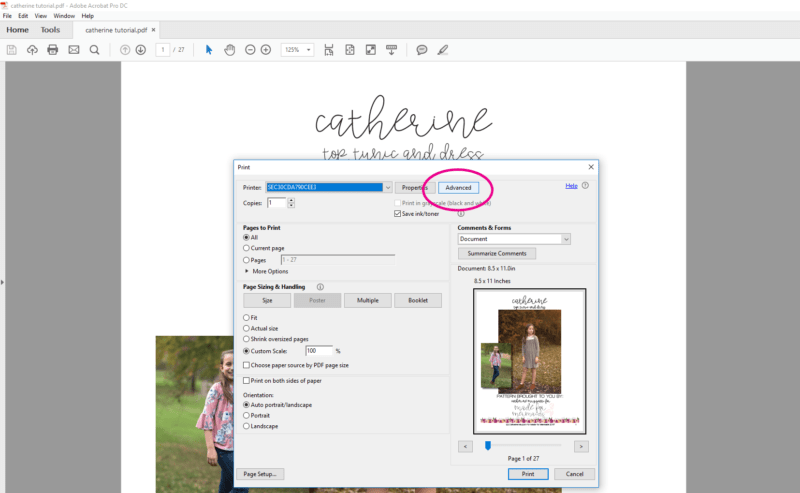
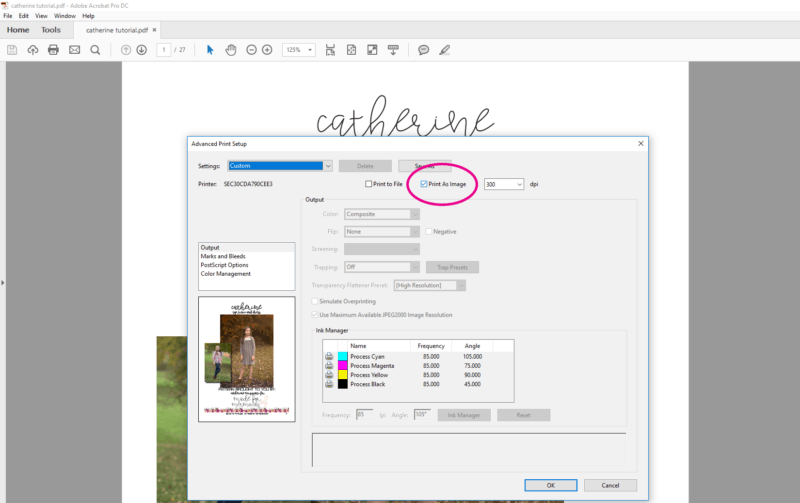
My download email link isn’t working?
Try to download directly from your account on the site. If you’re still having trouble, please email madeformermaids@live.com
Why does my order say it’s processing?
The purchases are instant downloads. The only reason it would say processing is A) you purchased with an e-check via PayPal or B) PayPal is taken a bit longer to process the payment. If you need your pattern right away, simply email madeformermaids@live.com OR help@madeformermaids.com. If you purchased with an e-check, it will be available to download once your check clears (usually 3-5 days).
What are no trim, layered pieces mean and how do I put them together?
MOST of my patterns are no trim, meaning you print and don’t have to cut around a border to piece it together. All my newest patterns are layered, meaning you can print only the size/s you need. I like to use a glue stick to put the patterns together, you can also use tape. For no trim pages, simply butt pages to the dark grey line on the previous page, matching the triangles. Do not overlap lines. For older patterns, you will trim around the border and then do the same- butt pages to the grey line, matching triangles.
Check out the PDF 102 blog here for detailed information and a video about putting your patterns together.
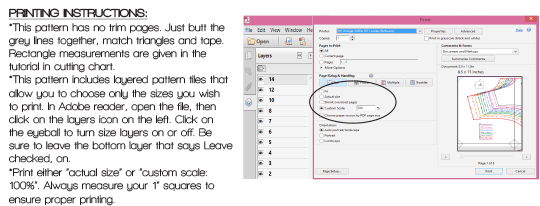
What size paper do I need to print the pieces?
Each pattern will list what formats are included. Our newest files include 5 formats:
The pattern tutorial.
US Standard 8.5 x 11
A4 8.25 x 11.75
A0/Copy shop 33.1 x 46.8
Plus a projector file.
Please read the listing carefully. Older patterns may not include all 5 formats.
How do I know the pattern printed correctly?
There are 1″ squares on each page. On layered patterns, the triangles on the corner of each page create a diamond when you piece them together, those will be 1″ too.
I’m trying to download my pattern and it’s bouncing me back to the home page?
Simply use the Contact page OR email madeformermaids@live.com OR help@madeformermaids.com and I will send the pattern over.
I have a question about a pattern, M4M, fabric, need inspiration or want to chat about sewing! HELP!!
Come on over to my facebook group! If you have a question, this is the best, fastest, easiest way to get it answered. There are several ladies in the group who can help and I am most accessible there. I check emails about once a day, but pop in the group several times!
Can I sell handmade items made from your patterns in my boutique?
YES! We love handmade shops, please feel free to use this pattern in your home sewing business.